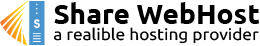many issues is like the title suggests. However, I have tried the following suggestions from this page (https://documentation.cpanel.net/display/ALD/Installation+Guide+-+Troubleshoot+Your+Installation#InstallationGuide-TroubleshootYourInstallation-Licenseerrors) with no results.
1.) curl -L http://cpanel.net/showip.cgi (shows my ip address on the server for use on the verify.cpanel.net script), this can be verified also here... (http://verify.cpanel.net/index.cgi?ip=xxx.xxx.xxx.xx) (I don't like showing my IP, but trust me it was verified.)
2.) /usr/local/cpanel/cpkeyclt Updating cPanel license...Done. Update Failed! Error message: A License check appears to already be running. Building global cache for cpanel...Done
So the above didn't work.
I then tried these commands.
3.) /usr/local/cpanel/etc/init/stopcpsrvd and then /usr/local/cpanel/scripts/upcp --sync to attempt to resynchronize.
This appears to successfully run but I still get the same error. Attached below is the error message I get when I attempt to login to WHM.
4.) I then tried running rdate -s rdate.cpanel.net as suggested in some other posts to have the times match up and then when I run (/usr/local/cpanel/cpkeyclt) it seems to time out and nothing ever happens.
Looking at the logs for the cpanel license (/usr/local/cpanel/logs/license_log) I see this.
Tue Jul 26 16:23:30 2021: Trying server 208.74.125.22
Tue Jul 26 16:23:45 2021: Timed out while connecting to port 2089
Tue Jul 26 16:24:00 2021: Timed out while connecting to port 80
Tue Jul 26 16:24:15 2021: Timed out while connecting to port 110
Tue Jul 26 16:24:30 2021: Timed out while connecting to port 143
Tue Jul 26 16:24:45 2021: Timed out while connecting to port 25
Tue Jul 26 16:25:00 2021: Timed out while connecting to port 23
Tue Jul 26 16:25:15 2021: Timed out while connecting to port 993
Tue Jul 26 16:25:30 2021: Timed out while connecting to port 995
Tue Jul 26 16:30:14 2021: License Update Request
Tue Jul 26 16:30:14 2021: Using full manual DNS resolution
Tue Jul 26 16:30:14 2021: Trying server 208.74.121.85
Tue Jul 26 16:30:29 2021: Timed out while connecting to port 2089
Any help is appreciated!
Notes
Results of running /usr/local/cpanel/etc/init/stopcpsrvd
/usr/local/cpanel/etc/init/stopcpsrvd
Waiting for “cpsrvd” to stop ……Gracefully Terminating processes: cpsrvd: with pids 20842 and owner root.......waited 1 second(s) for 1 process(es) to terminate....Done
…finished.
Startup Log
Starting PID 20839: /usr/local/cpanel/libexec/cpsrvd-dormant
Results of running /usr/local/cpanel/scripts/upcp –sync (Couldn't show everything because of text character limitations)
[2021-07-26 15:39:39 -0400] Detected cron=0 (Terminal detected)
----------------------------------------------------------------------------------------------------
----------------------------------------------------------------------------------------------------
=> Log opened from cPanel Update (upcp) - Slave (21620) at Tue Jul 26 15:41:53 2016
[2016-07-26 15:41:53 -0400] Maintenance completed successfully
[2016-07-26 15:41:54 -0400] 95% complete
[2016-07-26 15:41:54 -0400] Running Standardized hooks
[2016-07-26 15:41:54 -0400] 100% complete
[2016-07-26 15:41:54 -0400]
[2016-07-26 15:41:54 -0400] cPanel update completed
[2016-07-26 15:41:54 -0400] A log of this update is available at /var/cpanel/updatelogs/update.1469561979.log
[2016-07-26 15:41:54 -0400] Removing upcp pidfile
[2016-07-26 15:41:54 -0400]
[2016-07-26 15:41:54 -0400] Completed all updates
=> Log closed Tue Jul 26 15:41:54 2021
fineali : /scripts/check_cpanel_rpms
now update your cPanel license
If you did not make these changes intentionally, execute the following command as the root user to correct them:
| /usr/local/cpanel/scripts/ |